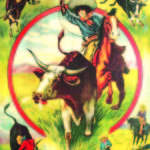Megabyte, gigabyte, terabyte. We hear these words all the time in relation to the internet, but many people may not realize which is bigger, what they are used for, and what you can do with them.
Internet service providers measure the amount of data their customers use by the gigabyte.
A gigabyte is 1,000 times larger than a megabyte, and one terabyte is equal to 1,000 gigabytes.
Cox Communications customers are allowed a whopping one terabyte of data per month.
To put it in perspective, a household can do ALL of the following every month and still not go over one terabyte of data:
• Watch 140 two-hour HD movies
• Watch 100 half-hour standard definition
TV shows
• Watch 1,500 three-minute videos
• Surf the web for 2,000 hours
• Listen to 500 hours of streaming music
Data use is not tied to the amount of time spent online, but rather, what you do while on the internet. Activities such as streaming movies and TV shows, downloading music, and sharing photographs use a lot more data than emailing standard documents or reading the news online. For example, 30 minutes of streaming video will use more data than two hours of email.
Password protect your in-home WiFi
While only 1.6% of Cox residential customers in San Diego use more than one terabyte of data each month in the home, in some cases customers may be draining their data unknowingly because of viruses or other malware, outdated security software, or because they haven’t secured their in-home WiFi connection with a password, which leaves it open to others accessing it without permission.
To avoid your data allowance being used up unnecessarily, keep your security software up-to-date, and secure your WiFi connection with a strong password so that only those whom you give the password to can use your WiFi connection.
To help its customers monitor their data usage daily and monthly, Cox provides a Data Usage Meter that customers can access at www.cox.com/datausage. The data usage meter shows how much of the one terabyte of data allowance the customer has used in the month. This will help them keep track of how much data they’re using, and whether they need to make any changes such as checking for viruses, or if too many family or friends have their WiFi password.
To learn how to protect your in-home WiFi, or for more information on protecting your computer from viruses and malware, go to www.cox.com.